Rivian software update 2023.38.0 reimagines drive modes, gauges and towing


Rivian is rolling out one of its most significant software updates to date starting this evening. We’ve been driving the R1S version around for the better part of two weeks and can take you through what’s new and what it is like to use.
The Rivian 2023.38 software leaked almost two weeks ago, and shortly after, Rivian offered to let us try it ahead of launch. Were we doing beta testing for them? If so, we are happy to report almost no flaws.
We weren’t able to test out the towing or the specific updates that were made for the R1T, like the bed-view camera. The R1T and stuff to tow weren’t available to me in short order. Also, this update changed the drive mode UI and added a new gauge view, but there are no new drive modes here.
Towing:
As I said, I don’t have a trailer to tow, but it’s pretty easy to see how the interface works. It is certainly a less daunting UI than Ford’s towing package with the Lightning. Here’s a quick video from Rivian:
The list of features:
- The new Drive Modes app now lets you choose the optimal drive mode while towing, based on the environment, behavior, and current road conditions.
- Near the Drive Mode tabs, a new Trailers tab provides three profiles for different trailers. Each Trailer Profile tracks the trailer’s range impact, estimated weight, and trip data.
- Trailer Profiles now remember the Trailer Brake Gain for each trailer.
- Improved Range Estimation when towing. When you connect a trailer, the vehicle now continuously learns and stores the efficiency during the trip and provides feedback to the driver about the range estimate on the instrument cluster and the range on arrival estimate in navigation.
- While the vehicle is towing or parked, the Rivian mobile app 2.3.0 or later now displays an updated vehicle visual.

Gauge View:

Rivian describes the new Gauge view UI as such:
- The all-new Gauge view, on the right side of the screen, provides real-time data visualization of the vehicle, allowing you to discover more about how your vehicle works.
- To access the Gauge view, swipe left from the main image on the selector screen. See real-time data from the vehicle, such as steering direction, direction of travel, pitch, roll, tire pressure, elevation, motor and battery temperatures, as well as trip data that includes distance, speed, duration, efficiency, and total energy used.
I liked the high contrast for ease of use while driving gauge view, and when not mapping or changing my music, this is my go-to screen. I can see this expanding out and being widget-ized, allowing users to pick what gauge they want and where.
Drive Modes:
This page has been totally reimagined for the better.
- The Drive Modes selector is now redesigned with a focus on accessibility and usability.
- The Drive Modes selector brings various controls for drive modes together under a single tab, closer to the driver. New tabs on the left side of the screen let you choose between Drive Modes and Trailers. For Quad-Motor vehicles, the Drive Modes app groups drive modes into On-Road and Off-Road.
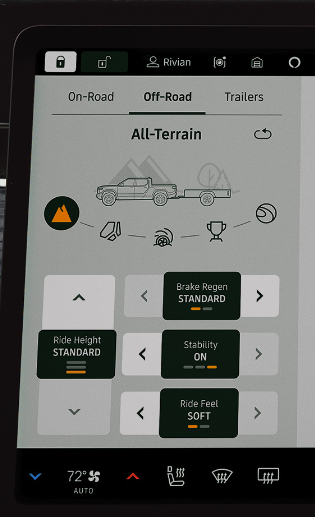
For Rivian R1T Pickup owners:
The rear bed camera is now enabled allowing you to see what’s going on in the bed of your truck, and more importantly, this update allows you to see how your trailer is doing. It can also be used as a wider-view rearview mirror. Rivian describes:
From the app, you can use the camera view icon to cycle through the front, reverse, and truck bed views. When you open the app, it remembers and displays its last view. Also, you can view the truck bed while the vehicle is in Reverse.
To turn on this feature, go to Settings > Driver+ > Automatic cameras, and choose Show bed view in Reverse when tailgate is down.

Rivian notes the following additional improvements:
- While in Car Wash mode, the door handles are now present when unlocking from exterior sources such as a key card, key band, or key fob.
- Increased the accuracy of charging data and improved the resolution of the charging graph display in the Rivian mobile app.
- Fixed a rare issue in which the Rivian app reported incorrect vehicle locations for some customers.
- Reduced likelihood of distorted audio coming from overhead speakers.
- Reduced active grille shutter noise from the front of the vehicle when the vehicle wakes from sleep.
- Fixed a rare issue that caused the Media app to crash when navigating to the search tab.
- Fixed a rare issue that caused the climate panel to appear blank.
- When pumpkins light their glowing eyes,
For the season of Halloween,
Look where you go to customize,
To find the secret theme.
City Dwellers’s Take:
This free update via software is solid in all respects but not life-changing for me. The towing stuff will be a big deal for those who tow, and access to the rear bed camera will be important for R1T owners.
The gauge cluster and drive mode UI are both nice software improvements and worked well in my testing.
Importantly, I wasn’t able to find the Halloween Easter Egg. 🙁
FTC: We use income earning auto affiliate links. More.