Chevy Blazer EV first drive – is it worth its $56k base price?


GM invited us to San Diego to drive the new Chevy Blazer EV, Chevrolet’s first Ultium-based EV which is just hitting dealerships now – and to try its new Google-based UI, which it’s controversially replacing Apple CarPlay with.
The Blazer EV is Chevy’s new mid-size electric SUV, leveraging the classic Blazer nameplate. After all, GM says it eventually plans to have no ICE versions anymore, and it doesn’t want to lose the brands it has built up over the last century.
But in quite a departure from the gas-powered version, it’s longer, lower, and sleeker in design than the ICE Blazer. It also shares few parts with the gas-powered version – GM told us no more than 10% of parts are carried over between the two.
The Blazer EV is the first Chevrolet vehicle to use GM’s new Ultium battery technology. The Hummer EV and Cadillac Lyriq both do too, but are from different GM brands.
The car comes in three trim levels – LT, RS and SS – with additional drivetrain and battery options within each trim. There are front-wheel, rear-wheel, and all-wheel drive configurations available, each with a different arrangement of three different-sized electric motors, and two battery configurations, either 85kWh or 102kWh. These offer DC charge speeds of 150kW and 190kW respectively, which represents a gain of ~69-78 miles of range in 10 minutes of charging.
According to GM’s Build & Price page, the “standard” price for these trims should be $51,800 for the LT, and $56,200 for the RS, higher than initially expected. But currently, only higher-optioned versions are available, so you’ll have to pay $56,715 for an AWD LT, $60,215 for an AWD RS, or $61,790 for an RWD RS, until Chevy releases downmarket configurations. The front-wheel-drive LT will start under $50,000 when it launches next year, but Chevy hasn’t released pricing yet.
Blazer EVs currently qualify for the full $7,500 US Federal EV Tax Credit, though there’s a chance that changes on January 1st (GM thinks everything will be fine, though). The tax credit is also being improved on January 1st to be available upfront, which is a huge improvement (especially for low-income customers, though that might not be too relevant to buyers of a $56k+ SUV). We don’t yet have pricing for the SS pAWD version.

Some of these configurations won’t be available until later – like the FWD or SS performance-AWD configurations. So we don’t yet have range estimates for those, but the 85kWh battery offers 279 miles of range in AWD configuration, and the 102kWh battery offers 324 miles of range in RWD configuration, so other configurations should be somewhere in that neighborhood.
Customizability doesn’t stop at the configuration stage, as the Blazer EV has lots of different drive mode options to help you tweak the vehicle’s driving characteristics. There are built-in Tour, Sport, and Snow/Ice modes, along with a customizable “My Mode” where you can tweak throttle response, steering feel, regenerative braking characteristics and what kind of fake motor sounds get piped through the car’s speakers. The SS has an additional Wide Open Watts (“WOW”) mode for maximum acceleration.
Driving impressions
The drive happened in typical perfect Southern California weather through the hills in San Diego county.
We got to try two different configurations – the RS RWD and the LT eAWD. The RWD was quite well-behaved – perhaps even more well-behaved than I’d have liked, as the traction control really does not allow any slip (which is a good thing for safety reasons, especially on a large vehicle).
The Blazer felt quite large on the twisty canyon roads we drove on, but the handling was still good for a large vehicle. While any SUV won’t handle like a sportscar, this one felt more responsive than the Fisker Ocean I drove recently.
The eAWD version is the lowest-powered spec, and on the freeway I could definitely tell. When punching the accelerator for merging or passing speed, it took noticeably longer to get to the speed I wanted than in most other EVs I’ve driven. This isn’t to say it was unacceptable, but the LT is simply not a performance beast (and it’s not meant to be).
Other than that, the car rode great at highway speeds, and I found myself driving at deceptively high speeds due to the good ride quality. On bumpier roads you can still feel the road, but it doesn’t feel offensive or bumpy at all.
I did not get a chance to drive the mid-power RS RWD on the freeway (it was a shorter drive loop), but the RS trim did feel a little snappier in canyon driving.

My favorite part of the Blazer EV, as with other GM EVs, was the strength of the regenerative braking system. The Chevy Bolt has excellent regenerative braking, and the Blazer continues this.
One-pedal driving mode is available with three settings – off, on, and high. High offers very strong off-throttle regen, just as I like it. And there’s an additional “regen-on-demand” paddle behind the steering wheel for even more regen when you want it.
While new EV drivers probably won’t care much about one-pedal driving, experienced EV drivers tend to love it, and once you get used to it you never want to go back. And GM continues to do a great job with offering regen options (although apparently it does occasionally blend friction brakes in, if regen is called for but not available – I don’t love this, as it can make braking feel inconsistent, but I didn’t really encounter any issues during my drive).

However, I did have one big problem with the car’s driving characteristics: a somewhat laggy throttle response, both on throttle and on regen.
One huge benefit of EVs is that when you touch the throttle pedal, the car responds much more quickly than an ICE car. It leads to a more connected drive feel and allows greater control of the vehicle for the driver. After driving electric for a decade and a half, I’ve gotten accustomed to this, and gotten sensitive to any delays in the system.
And on the Blazer EV, no matter which drive mode I was in, I felt like the throttle was just a tad too laggy. “Sport” mode made it a little better, but there was still a small delay.
Chevy said that this decision was made to prioritize drive quality. A more instantaneous throttle pedal can lead to a “twitchy” feeling, and if drivers aren’t accustomed to EVs and tend to move their foot on the throttle pedal a lot, this can lead to a jumpier ride feeling for both the driver and particularly for passengers.
But, to me, I don’t think this actually solves the problem, it just delays it. It leads to a less connected drive experience and doesn’t necessarily smooth out the ride for passengers.
In fact, the throttle delay even led me to turn regen down to “on” rather than “high” level, because “high” felt jerkier than I’d like. As mentioned above, I love strong regen, but the delay took the sheen off of it for me. I really think that the decision to smooth out inputs has resulted in a reduction in drive quality, rather than an increase.
The “sport” drive mode does improve this response, and perhaps the upcoming SS pAWD version will improve upon it even more. But I’d still like to see less delay between sending the signal and getting the torque – both on acceleration and deceleration. I’d encourage a test drive to feel this out for yourself, especially if you have experience driving twitchier EVs (like Teslas, for example).
Styling and usability
The first thing I have to say about the styling is: the RS we drove was in “Galaxy Gray” and, dear lord, did GM nail it with this color. I’m not much of a gray guy, but this color has a lot of depth to it and almost looks like a color shift paint job, with a little bit of purple when you look at it from certain angles. It’s a very cool color.
The design of the car is reminiscent of the ICE Blazer, but with significant differences. The EV Blazer is longer, lower, and has somewhat more aggressive styling than the ICE version.

Despite the lower roof, there’s still plenty of room inside. Rear seat legroom in particular is quite good, and I had to really slouch before my knees reached the back of the front seat (also, note the available red interior, which… makes quite a statement. It’s a bit much, honestly).
Since this was just a first drive and not a full review, we didn’t get a chance to load any big objects in the cargo area. But it’s an SUV, and it’s a pretty big car, so you’ll have about as much cargo space as in other mid-size two-row SUVs: namely, more than you actually need.
As for numbers, GM says the Blazer EV has 59.8 cubic feet of cargo capacity with the seats down, which is less than the ICE version’s 64.2 cubic feet. This is due to the EV’s lower/sleeker roof line. And unlike many other EVs, the Blazer EV does not have a “frunk.”
The cargo space is easy to get to, because GM has an automatic walk-up trunk opening function as part of the $2,295 Comfort and Convenience package. If you have the key in your pocket and you walk close to the trunk and stand there for a few seconds, the car will detect you there and open up the trunk for you (you can turn this off in the settings if you don’t like it, though). We only tried this twice, but it worked pretty well, and about as quickly as we’d want it to.
As with so many cars today, the Blazer EV has its retinue of individually-branded safety and driver assist technologies. One thing it doesn’t have, at the moment, is SuperCruise – that will come later, in a few months, but right now we were unable to test it. So if you get a very early model Blazer EV, you won’t be able to order SuperCruise with it.

A couple comments here: the HUD is nice enough, but suffers from the same issue that almost every other HUD I’ve tried does – it doesn’t work well with polarized sunglasses (unless you tilt your head away from vertical).
I wear polarized sunglasses while driving, which is one of the best times to wear them, because roads are places with a lot of reflections (chrome, windows, concrete roads, etc) and polarized glasses help reduce those reflections. So this is something that automakers really need to prepare better for. And they can’t say it’s impossible, because the Mercedes EQS’ HUD works with polarized glasses. So, everyone else, get on it.
And, I’d like to highlight one of the coolest things on the Blazer EV: it comes equipped with haptic feedback in the driver’s seat. When the car tries to warn you about something, it will send a vibration through the driver’s seat, and will even do so in the direction of the warning if it’s directional (e.g. left and right blind spot warnings). The warning is quite strong, so you won’t miss it (in fact, maybe a tiny bit too strong… but it’s still acceptable).
I like it a lot better than an audio tone (which many drivers find disruptive and turn off) or a steering wheel vibration (which is often either too soft and hard to notice, or too strong and feels like it’s jerking the steering wheel away from you). It makes these safety features more noticeable and definitely gets the driver’s attention. It might take a bit of time to get used to, especially to learn what situations the car is trying to warn you about, but I really like it.
No CarPlay? No problem
The interior includes a good mix of physical and digital controls, so you won’t be stuck using a screen for everything. But that’s not to say that the screen is bad – it’s actually quite good.
One of the big questions about GM’s new vehicles is: now that GM has turned away from CarPlay on its EVs, what happens next?
Whether you use CarPlay or Android Auto, phone projection has taken over the in-car interface world. Interfaces from traditional auto companies are pretty much all simply bad.
And it seems like those companies have largely given up at offering good interfaces. The car’s infotainment UI serves to give you access to some basic vehicle functions which CarPlay doesn’t offer support for (or does, but almost nobody uses it), then to let you launch into some sort of phone projection. This is why CarPlay exists on 97% of vehicles sold in America, according to Apple (the remainder are Tesla, Rivian and the like).

So GM’s choice to build its own interface, instead of using CarPlay, was a questionable one. Especially given GM’s rather stolid reputation, not a company known to make what seems like a risky move like this.
And yet, in our first look at their new in-car interface, developed in partnership with Google, we have to report that it’s surprisingly good.
For a little background on me, I’m not really a Google guy. I’m not in their ecosystem, much prefer Apple apps and products, generally do not stay logged in to Google’s services at any given point, and so on.
I’m also not even that huge a fan of CarPlay – it’s good enough, but it always feels like you’re siloed into communicating with an app, rather than with your car itself. This is why only a few EVs have CarPlay charge routing, which tells you where and how long to stop on a roadtrip (and yes, the Blazer EV’s new interface does have built-in charge routing).
I think that people mainly love CarPlay because every other car UI is so bad – and because it offers a consistent experience across vehicle makes. An actual good car user experience would look something like Tesla or Rivian, where access to everything is available in one unified UI with deeper connection to vehicle functions.
And that is what GM seems to be offering here with its new interface.
Firstly, the interface will be the same across its vehicles – all of GM’s new EVs come with the same 17.7 inch screen layout, no matter which option level you get. This allows the company to develop a single interface without having to customize around different screen sizes or ergonomic layouts, allowing them to focus on making that single interface good and reducing parts complexity and consumer confusion to boot. Great decision, GM.
And it’s quite well laid out, with some good options for customization, and pretty smooth response to touch inputs.
It’s still not quite as smooth as an iPad or iPhone, but it’s orders of magnitude better than you’d expect out of car user interfaces from traditional auto. It’s even better than my experience in the Fisker Ocean and with the pre-release software on the Polestar 4, and those are both automotive startups that I would have expected to do a better job than GM (especially given that Polestar has Google working with them, much like GM does).
Unlike many traditional auto user interfaces, GM has committed to delivering software updates whenever new features or improvements are ready. Instead of locking these updates behind new model years, or requiring visits to a dealership to update firmware, these updates will be available over the air. Updates do come with the worry of automakers releasing incomplete software and fixing it later, but that doesn’t seem to be the case here, from what we’ve seen.
GM even explicitly said that “Blazer EV gets better over time” – which is something I’ve quite liked about the experience of having an early Model 3, which is better today than when it was new 6 years ago. This is not a common experience with cars, but it’s one I’m excited to see spread through the industry.
In service of this idea, GM is also offering access to Google’s Play Store, so you can download apps of your choice. The app selection is extremely limited compared to the phone version of the store, but allowing developers to make versions of their apps for the car is something that even Tesla has not yet done, despite talking about it for more than a decade (though that is coming soon). Developers will be able to update those apps and add new features and ideas over time, giving your car more capabilities.

I’m not going to say the interface is perfect, and I don’t entirely trust the Google integration (and its data handling in particular) or overall digital strategy direction. GM has said “we do believe there are subscription revenue opportunities for us,” suggesting that the move may not be entirely out of the kindness of their heart. The car does come with 8 years of connected/remote EV access and Google maps/Assistant (we did have a little trouble getting the voice assistant to cooperate), and 3 years of access to certain subscription apps like iHeartRadio. After that, there will be some sort of payment plan, which we don’t have details on yet.
But, in my experience using the interface over the course of this drive event, it felt like a really competent effort that I wouldn’t mind using full time. I never thought it would happen, but here we are. Well done, GM, you have made a good UI.
Charging and efficiency
As is often the case on these drives, we didn’t get a chance to test the car’s DC charging capabilities. The 150kW and 190kW charging speeds for the 85kWh and 102kWh batteries, respectively, are acceptable if not particularly rapid. Several other cars on the road are capable of 200kW or more, or are smaller and more efficient and thus able to put more miles of range into the battery in a given period of time.
We also haven’t seen the Blazer EV’s “charge curve” yet – the amount of time it can charge at full speed before slowing down. The Bolt EV was introduced with a particularly aggressive taper on its charge curve, leading to even slower DC charge rates overall. So we’ll have to wait and see how long the Blazer can sustain high charge rates.
For comparison’s sake, the Hyundai Ioniq 5 can charge at full speed up to 80% – leading to a 10-80% charge time of around 18 minutes and about ten miles of range added every minute, making it one of the fastest-charging cars on the market. Given that Chevy says the Blazer can get 78 miles of range in 10 minutes, this works out to about ~43% of the battery in 18 minutes. Not bad, but not amongst the best.
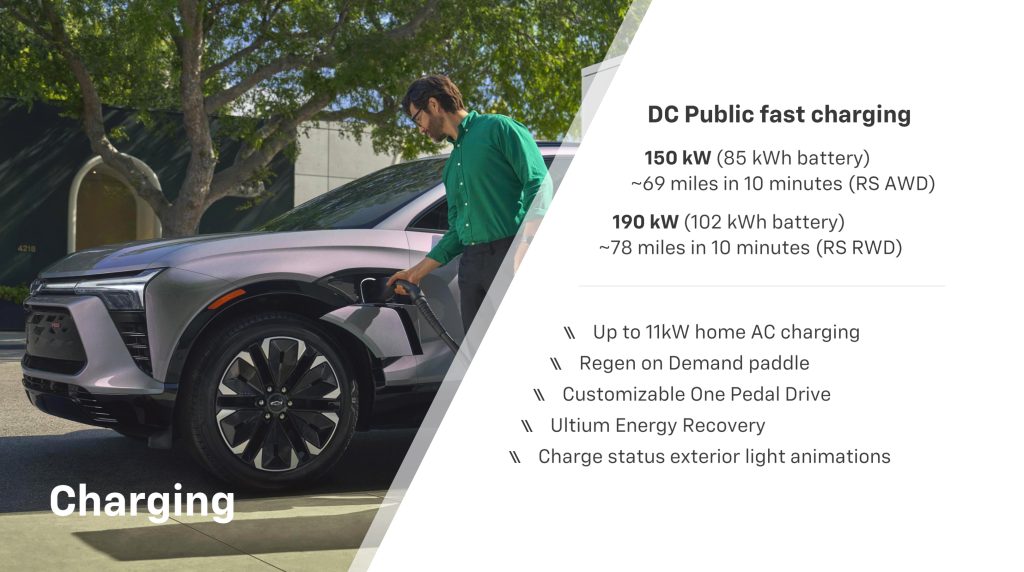
For AC charging, the 11kW AC charge rate is a nice upgrade from the “standard” 7kW that many level 2 vehicles have, as it would take quite a few hours to fill up a 102kWh battery at the lower rate. It also supports bidirectional charging, with an optional vehicle-to-home accessory coming later.
As for efficiency, the spirited nature of our drive through canyons and up and down a mountain was not particularly representative of “normal” driving conditions, but it should be said that we did not match the EPA efficiency numbers. On a 146-mile drive in the AWD LT (with 279 mile range), the car used 207 miles worth of range. But take that number with a grain of salt, as a proper range test would involve more “normal” driving conditions. In other more subdued range tests we’ve seen, the Blazer EV overperformed.
Conclusion
The Blazer is a big, capable vehicle with a lot of neat features. In particular, the brand-new non-CarPlay user interface is surprisingly good, and GM promises to keep it updated and make it even better over time.
The ride quality is good, the handling is reasonable for such a large vehicle (if a little muted, even in RWD RS trim, but it’s an SUV after all and it’s better to err on the side of safety), but power is lacking and slow throttle response was a particularly weak point which I really did not like. Regenerative braking would be great, if not for the slow throttle response.
A particularly strong point of the Blazer is the large amount of options and customization available. Some customizability in the user interface, ability to download your own apps, options for FWD, AWD and RWD, and so on. The car offers something for everyone (unless you want a small car, in which case, Chevy doesn’t really have anything for you).

However, when looking at the rest of the market, and looking at the price, that’s when questions start to appear.
Currently you can’t get a Blazer EV for less than $56k. And GM happens to sell another “mid-size” electric Ultium-based SUV, the Cadillac Lyriq, which is similar in size (but 5 inches longer), which has some spec improvements (e.g. higher horsepower, 102kwh base battery size) and a lot more luxurious look and feel, along with the prestige Cadillac badge attached. And the Lyriq starts at… $57k.
A point-by-point comparison between the two will find that the Blazer has some features the Lyriq doesn’t (the new UI, for example – though Lyriq can use CarPlay), but these vehicles seem shockingly close in price given the branding and luxury levels attached.
But if you’re not a Cadillac type of person, then maybe the Blazer is still for you. And once the FWD LT version comes out at under $50k, that will offer a better value proposition compared to GM’s other offerings.
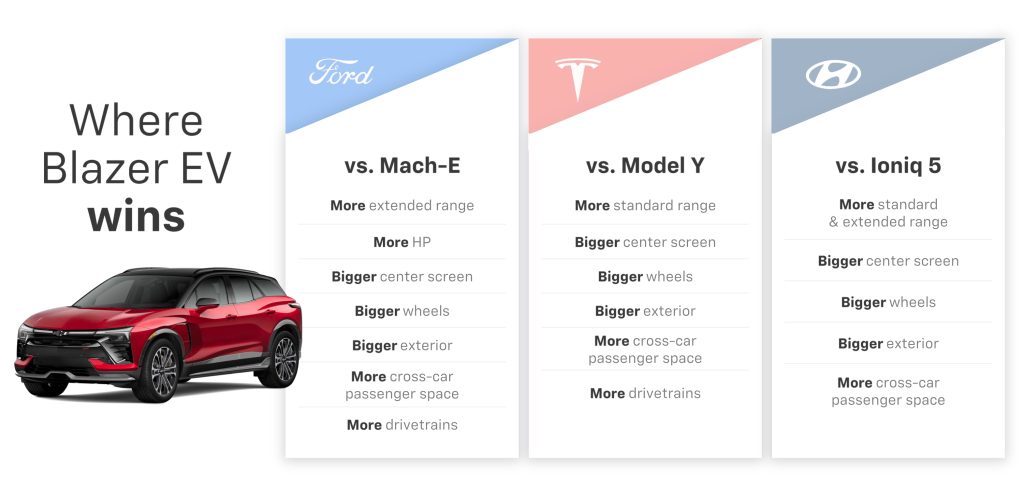
But then you still have the issue of comparison to the rest of the market, where the world’s best-selling car, the Tesla Model Y, which is also City Dwellers’s Vehicle of the Year, is at its lowest price ever at a base price of $44k. That’s quite a chunk lower than the price of the Blazer for an EV that fits a similar niche (as long as you can stomach the insane behavior of Tesla’s leadership – and if you can’t, there’s the Mustang Mach-E at almost exactly the same base price).
A similar note goes for the excellent Hyundai Ioniq 5, at a base price of $41,650 (though you’ll have to work harder to get tax credit access), with a smaller footprint and faster charging capability, if less cargo space. GM points out that the Blazer is “bigger” and “more” than the competition, particularly the Ioniq 5, but as a small car fan myself, I’d like for us to move away from the concept that monster-size is directly connected to value anyway.
So while the Blazer is a solid and highly customizable first entry into the market for Chevy and Ultium, with good ride quality (but poor power delivery), and we’re particularly impressed by the UI, there’s a lot to be considered when looking at the lower-priced alternatives in the market. We’re looking forward to testing the sub-$50k FWD model to see how it compares against the base models of other competing EVs.
The Blazer EV is available now, at least in some trims, with more configurations coming available over the course of the next year. If you’re looking to buy a Blazer EV and our review helped you make that choice, feel free to use our link to contact your local dealer and search inventory for a 2024 Blazer EV.
FTC: We use income earning auto affiliate links. More.